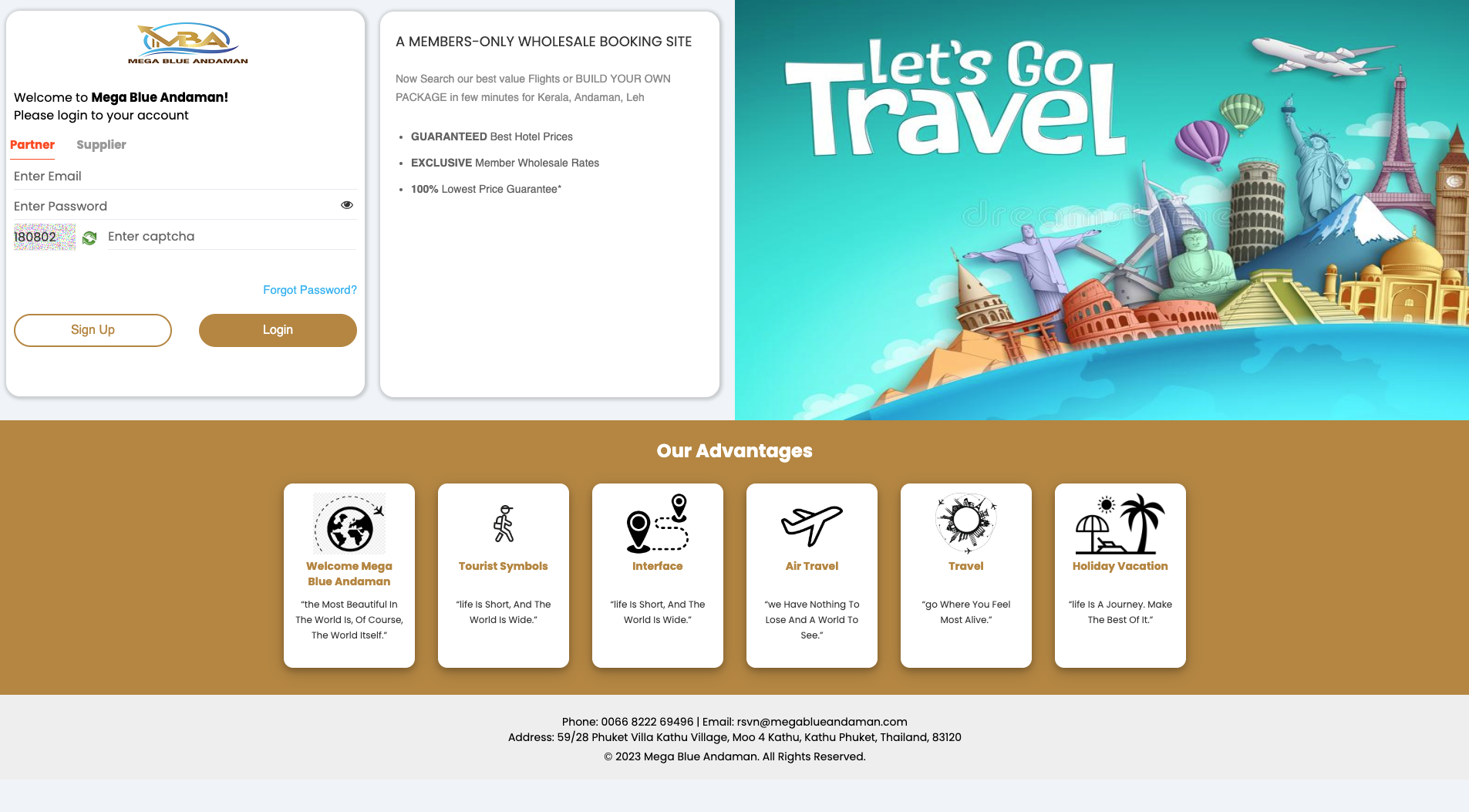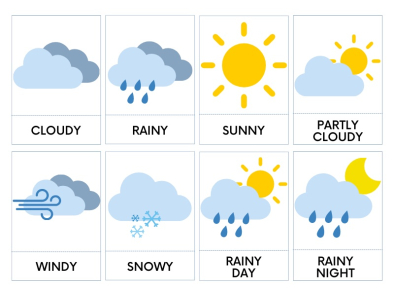Posted by: Harry
Here is a step-by-step tutorial on how to utilize our B2B portal to create a personalized Thailand holiday package:
**Step 1: Getting Started**
1. Log in to your B2B portal account using your credentials.
2. Navigate to the "Create New Package" section.
**Step 2: Setting Up Basic Details**
1. Choose the travel date for the package.
2. Tick the "I need Transport" box.
3. Select the start and end travel cities from the drop-down menu.
**Step 3: Hotel Selection**
1. Choose hotels from our inventory for each destination.
2. Select the room types according to your preference.
**Step 4: Itinerary Planning**
1. Set up the itinerary for each day, including activities and transfers.
2. Add or remove activities as needed for each day.
3. Leave days blank without activities if required.
**Step 5: Confirming Itinerary**
1. Review the selected hotels, room types, and activities in the "Hotel Selected" section.
2. Note that you can choose from the available options if multiple hotels are selected.
**Step 6: Applying Markup**
1. Add your own markup in THB.
2. This markup will be added on top of the price provided by Mega Blue Andaman.
**Step 7: Quotation and Confirmation**
1. After saving the details, review the itinerary and total price.
2. Click on "Confirm & Book Now" to submit your query to the MegaBlueAndaman sales team.
**Step 8: Confirmation Email**
1. The MegaBlueAndaman sales team will check the details and hotel availability.
2. You will receive an email confirmation within less than a day.
Remember that your markup is only visible to you, not your clients. The process ensures a seamless and professional experience for creating customized Thailand holiday packages through our B2B portal.
Mega Blue Andaman offers the ultimate solution with its b2b portal to partners so they can easily search and choose hotels, and activities, and setup transfers according to their own customers' needs.
let's review the process of creating a package using the Megablueandaman.com B2B portal:
To start to be able to use our b2b portal as a travel agent you should first sign up at our website b2b.megablueandaman.com
After our team has approved your request you will receive the login credentials via the email address you have used to sign up,
Once you are in your dashboard, head over to Build Package at the top left corner to create a full Thailand Holiday Package (Hotel+Sightseeing+Transfers)
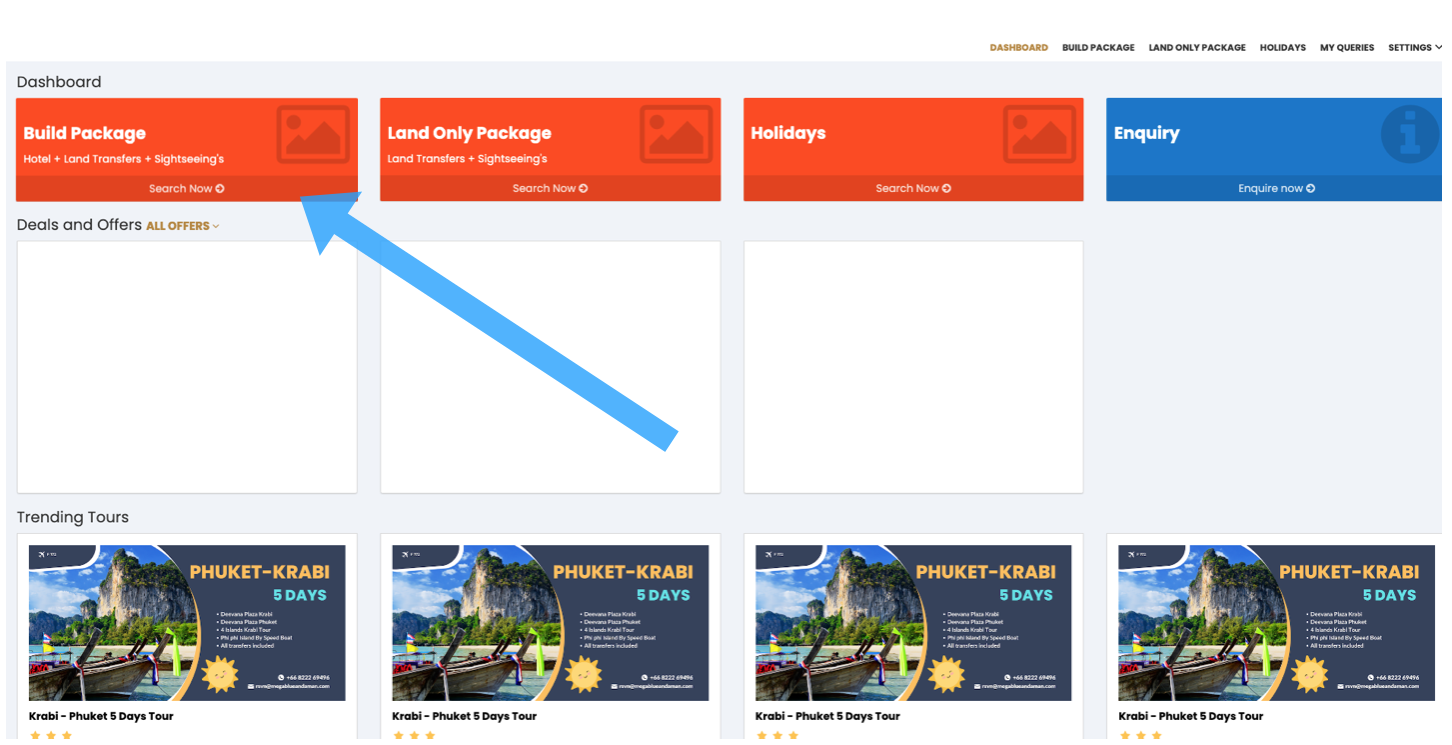
Step 1
In this step, you should begin by selecting the travel date. Then, check the box labeled "I need Transport" and proceed to choose both the starting and ending cities for your travel from the provided drop-down menu.
For instance, let's consider the creation of a 5-day Phuket/Krabi holiday package.
In this scenario, the client's journey will start in Phuket, where they will enjoy a 2-night stay at a hotel. Following this, they will travel to Krabi and spend an additional 2 nights there, and finally, the client will return to Phuket for a final night's stay at their chosen hotel.
Therefore, in this example, both the starting and ending cities are Phuket.
So two passengers (Pax) are planning to stay for 2 nights in Phuket, followed by 2 nights in Krab, and finally, spend the last night back in Phuket.
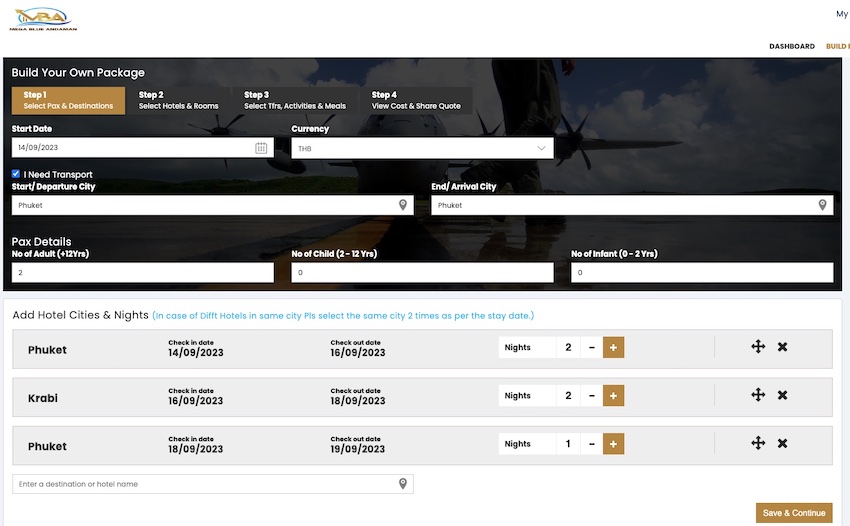
Step Two
Now, it's time to select your preferred hotel options and rooms from our available inventory. Once you've made your selections, you can proceed to the next stages of the process.
For our imaginary scenario, we've opted for the Diamond Cliff Hotel in Phuket. For the Krabi leg of the journey, we've chosen the Deevana Plaza Krabi Aonang for a 2-night stay,
And for the final night back in Phuket, we've selected The Crest Resort & Pool Villas.
Please note that you can review the details of the chosen hotels and the number of stays in the right-hand box under the "Hotel Selected" section and Proceed
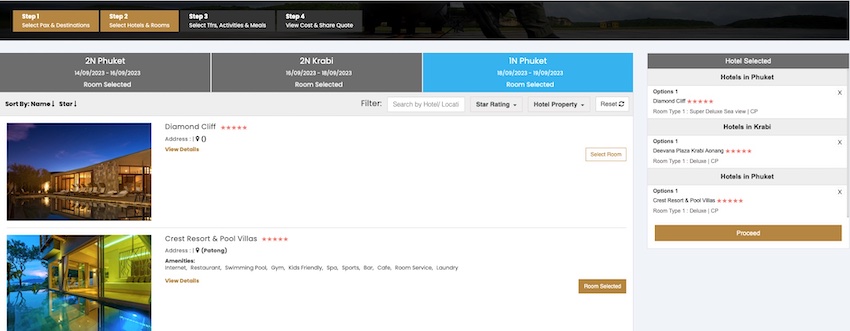
If you have chosen multiple hotel options, you can select from the three available choices and then proceed to the next step.
In our example, since we haven't chosen multiple options, you can select any of the available options, as they are all similar.
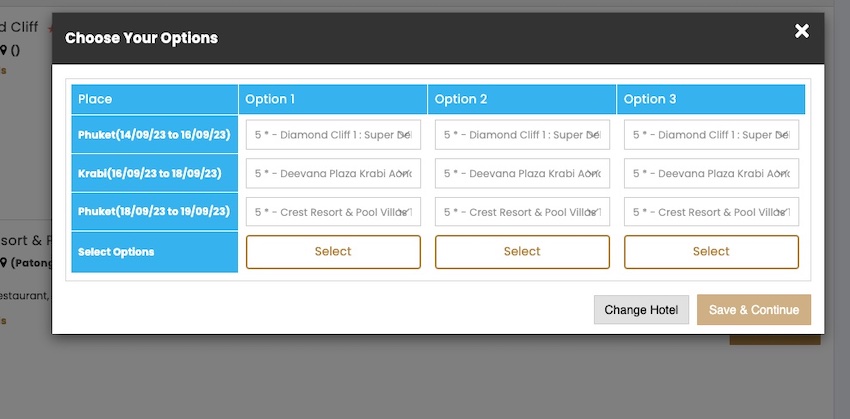
Step 3: Organize the Itinerary
At this stage, you can arrange the transfers and sightseeing activities for each city.
For Day 1 in our example, we've scheduled a transfer from Phuket Airport to the selected Phuket Hotel (Phuket Airport to Phuket Hotel), This will be followed by a Phuket City tour as the main activity for the day.
Please take note that you have the option to add or remove activities for each day as needed or leave it blank like what we have done for this trip on Day 2.
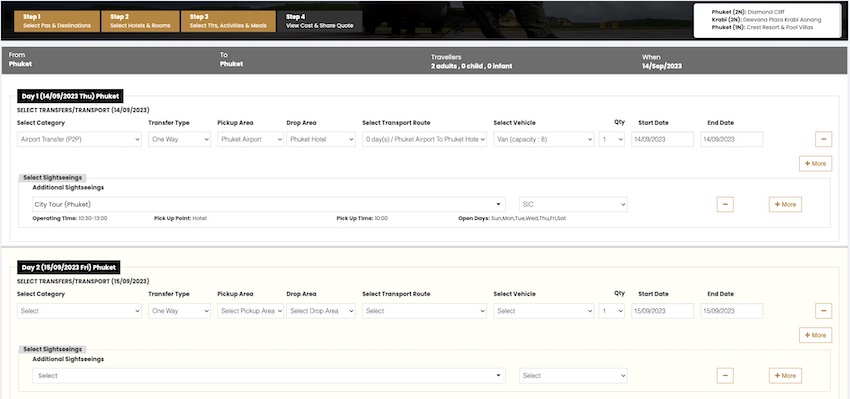
Day 2
We will leave Day 2 without any planned activities.
Day 3
For Day 3, the plan includes arranging a transfer from the hotel in Phuket to Krabi. Our driver will pick up guests from their Phuket hotel and transfer them to the designated hotel in Krabi.
To set up the transfer from Phuket to Krabi, follow these steps:
From the "Select Category" dropdown, choose "Local/City Transfer" as shown in the provided screenshot, This will help you configure the transfer smoothly and accurately.
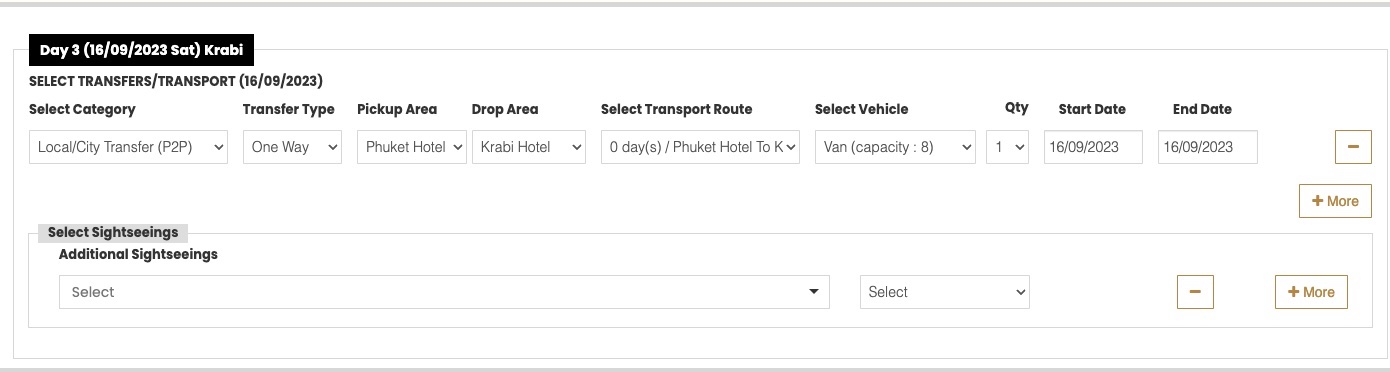
** Please remember that you have the flexibility to add additional activities for each day as needed. However, for the sake of simplicity and training purposes, we have currently included only the Phukewt City tour on Day 1 for this package.
Day 5
To set up the transfer from the Krabi hotel back to Phuket, follow the same procedure as you did on Day 3. Choose the "Local/City Transfer" option and configure the details accordingly.
Day 6
Lastly, we will include a one-way airport transfer from the Phuket hotel to Phuket Airport. This will ensure a convenient departure for your guests as they conclude their journey.
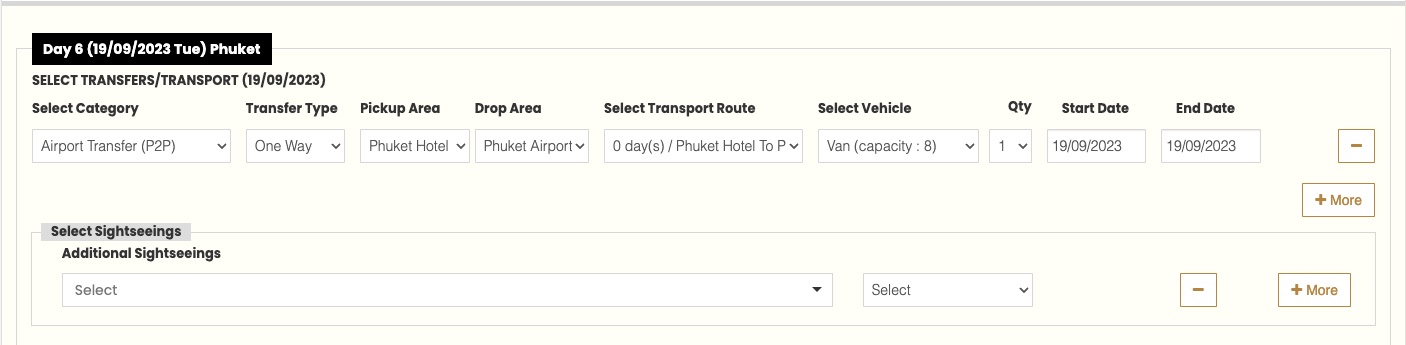
After saving the details, in the next stage, you will have the opportunity to review the trip's itinerary along with the total price. It's important to note that you can apply your own markup in THB (Thai Baht). This markup will be added on top of the price provided by Mega Blue Andaman, allowing you to tailor the pricing according to your preferences.

Your markup will only be visible to you when you are logged in to your B2B dashboard. Your clients won't have access to the price details, including your markup when you send the final quotations to them. This ensures that the pricing information remains confidential and allows you to present a clean and professional quotation to your clients.
After reviewing and saving the information, a new window will open displaying the final price and travel details. To proceed, simply click on "Confirm & Book Now." This action will submit your query to the MegaBlueAndaman sales team for further processing.
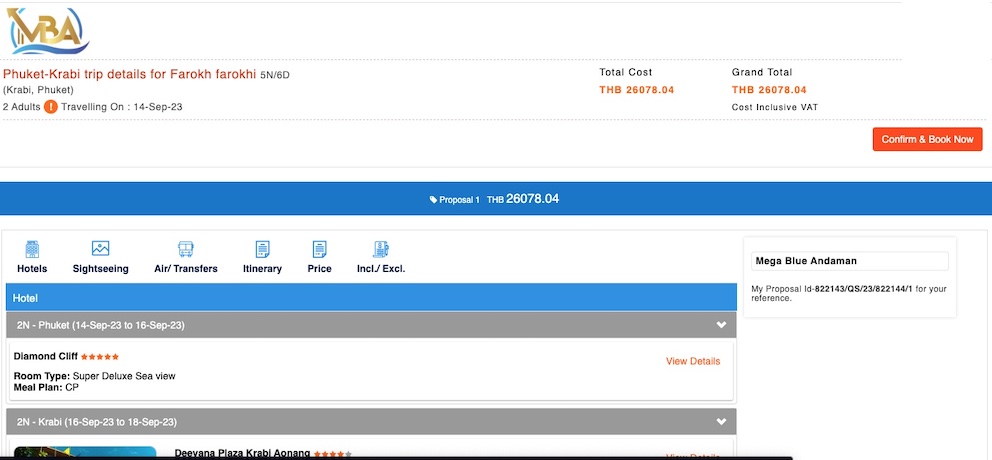
We will thoroughly review the details and promptly confirm hotel availability within less than a day. Once the availability is confirmed, we will send you an email containing the official confirmation.